CollegeChoice.net is an advertising-supported site. Featured or trusted partner programs and all school search, finder, or match results are for schools that compensate us. This compensation does not influence our school rankings, resource guides, or other editorially-independent information published on this site.
Turn Your Dreams Into Reality
Take our quiz and we'll do the homework for you! Compare your school matches and apply to your top choice today.
The job search world is a fast-paced jungle. You work your tail off for even a call-back from an organization, you haunt web-based job-search platforms, you hit up contacts, fire off email, cold call. It’s daunting. Trying to get a job is like have a second job. Who has that kind of time? At College Choice, we’re about helping you find, get into, and thrive in college. But we’re also about helping you succeed after college. Our guides to writing perfect papers and cutting research time in half have help students across the country ace their school work. Similarly, our guides to nailing the Common App, completing FAFSA, and negotiating more financial aid have helped tons of folks get into the best colleges and fund their education. But, like our guide to making fantastic presentations (with introverts especially in mind!), this guide to making a perfect résumé is designed to help you rocket forward in your career, no matter where you happen to be in that career. In this pic-based guide, you’ll learn tried and true methods for making résumés and cover letters, as well as some contemporary tricks for landing a sweet gig. We’re here to help you land a good job quickly. I’m sure you’re ready to get started, so let’s make this happen!
The Three S's
There are a few time-tested techniques for crafting a good résumé. They’re like laws of the universe: violating them will have bad consequences. Everyone knows that résumés should be a few things: short, simple, and succinct. Those three S’s will help you out tremendously.
Short!
Expert tip: This document should boil down your work and life into three separate pages, or less—a cover letter page, the résumé itself, and a references list (this is optional). That’s it. Any more and you’ll bore the daylights out of your would-be employer with blinding speed. The cover letter will tell the hiring committee that you’ve read the job description and understand how you fit into it. The résumé will outline your most engaging and compelling work experience. The references list will demonstrate that there are previous employers and character references that will vouch for you. If you choose not to have a separate page for this, be sure you note that you’re willing to provide references upon request.
Simple!
Expert tip: This document should spotlight the best and most unique portions of your work history—the résumé doesn’t need to cover everything you’ve ever done in your professional life. That’s it. If you try to cram everything in there, you will seem tedious, not detail-oriented. Take a moment to think through your work history and cull things out that you can bring up in the cover letter or interview—it doesn’t all need to be covered in one page.
Succinct!
Expert tip: Potential employers are skimming a big pile of résumés—you should make it easy on them to interact with your employment history through brevity. Think about it. Imagine you’re looking through hundreds of potential job candidates. Don’t you think that a sleek looking résumé that’s written with exactness will draw attention? Follow the 3-S’s and you’ll have this locked down and jump out of the slush pond that is a corporate job search. But—of course—there are a few other practical things that will help you transcend the competition.
Crafting the Perfect Résumé
#1: Include Relevant Info
One big challenge to making a great résumé is trying to decide what should stay and what should go. Here are things that never need to be in a résumé, no matter your experience level:
- Schools you went to before college
- Jobs you held that weren’t positions of management
- Specific tasks or projects that didn’t contribute to an organization’s bottom line or personnel development
Things you should include:
- A GED and college degrees
- Leadership-based positions where the buck stopped with you
- Positions where you managed time, budgets, personnel, or major transitions and projects
Anything else should be left off.
#2: Demonstrate Professional Style
These days, the job market demands that a résumé is designed or built, not simply written. That said, we wanted to show you some examples of what people are doing now. Here’s what people have done for the past few decades: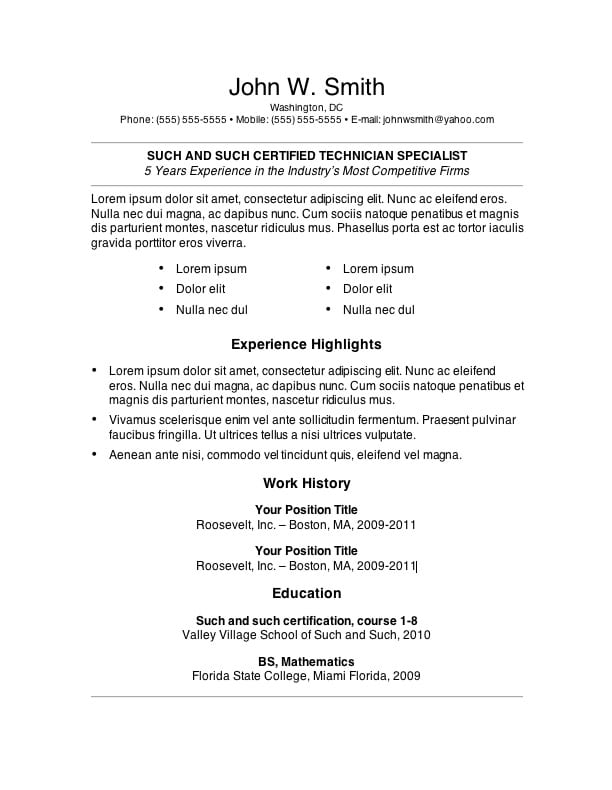 Uninspiring.
Uninspiring.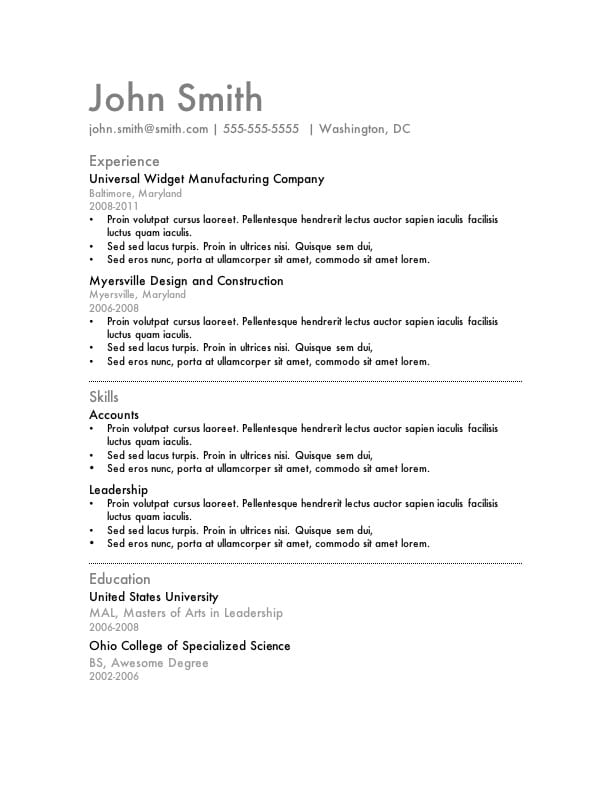 *Yawn* Right now you’re probably saying “Hey—wait a sec… My résumé looks a lot like that! I thought that’s what I was supposed to do! Well, there isn’t anything wrong with the above, it’s just boring compared to what other people might be submitting. For example, people are now using templates from places like MOO (via Word), or even having them built by designers. Here’s a look at what people are doing on the lighter end, the end that’s accessible to most computer-savvy folks, or at least folks who can use templates:
*Yawn* Right now you’re probably saying “Hey—wait a sec… My résumé looks a lot like that! I thought that’s what I was supposed to do! Well, there isn’t anything wrong with the above, it’s just boring compared to what other people might be submitting. For example, people are now using templates from places like MOO (via Word), or even having them built by designers. Here’s a look at what people are doing on the lighter end, the end that’s accessible to most computer-savvy folks, or at least folks who can use templates: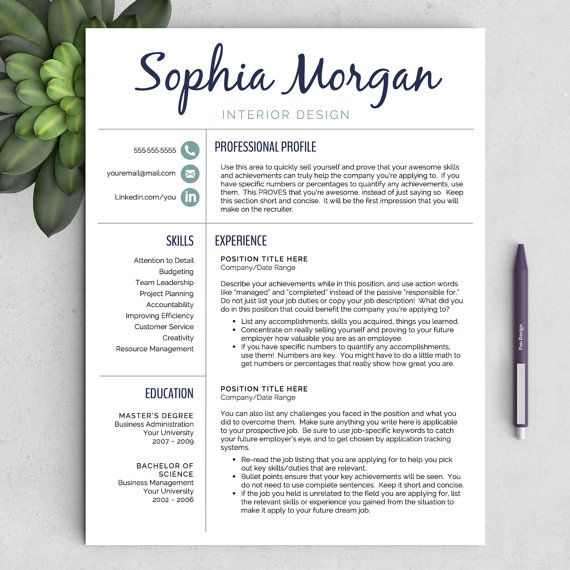 Nice!
Nice! Handsome!
Handsome!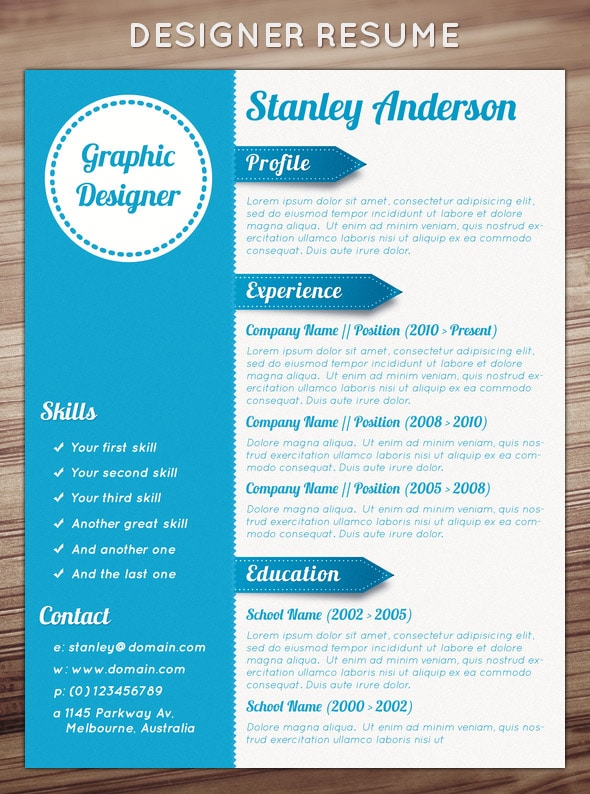 Dapper!
Dapper! Classy…
Classy…
I’ve never seen a thing so beautiful as such documents. Okay, enough silliness. You shouldn’t be nervous about sharing the stack with résumés like these. Those will be few and far between. If you spend more than ten minutes searching for a template, you’ll find something that matches your personality, unique professional needs, and computer abilities. The adage stands, though—don’t take the first thing that comes along template-wise. Hunt a bit. Shop around. It’s worth your time.
How to Make the Perfect Cover Letter
The cover letter is the handshake of the résumé world. If you’re cover letter isn’t right, you run the risk of having your candidacy trashed right away! Your cover letter should not be an after thought. Instead, it should integrate and interact with your actual résumé in both aesthetics and content. Here are a few things to keep in mind as you make the cover letter:
#1: Triple Check the Spelling.
A huge mistake many folks make in résumé submission is that they neglect to check their grammar, usage, spelling, and mechanics. Take a few extra minutes to proofread the new parts of your résumé and cover letter. You can minimize proofing time by creating a template for the cover letter.
#2 Design a Template
This is a really simple way to streamline the process of applying for jobs. See this mark up of a résumé cover letter: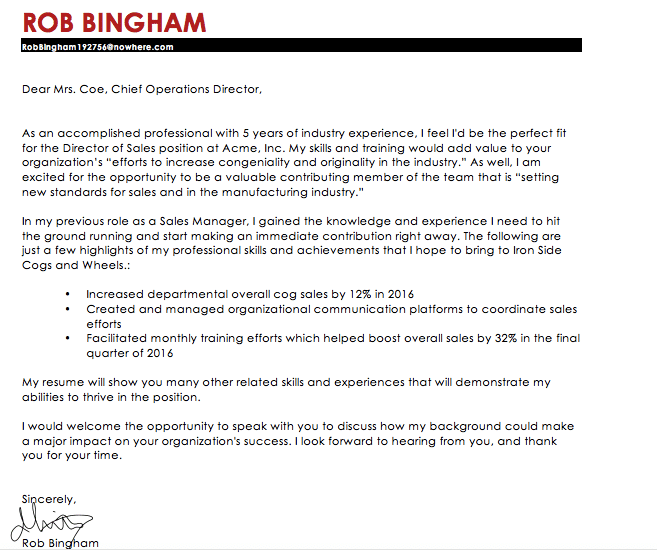 Take a look at all the things that won’t change with each job:
Take a look at all the things that won’t change with each job: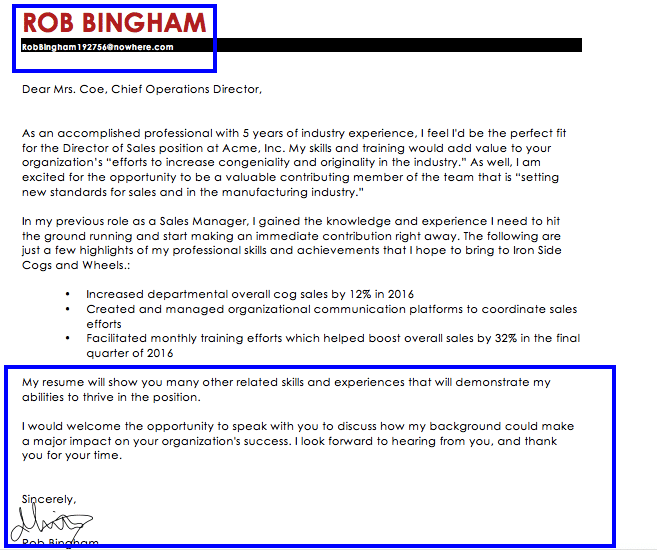 See those pieces of orange text? Those things will change (obviously, you will make the text black before you send off the letter):
See those pieces of orange text? Those things will change (obviously, you will make the text black before you send off the letter):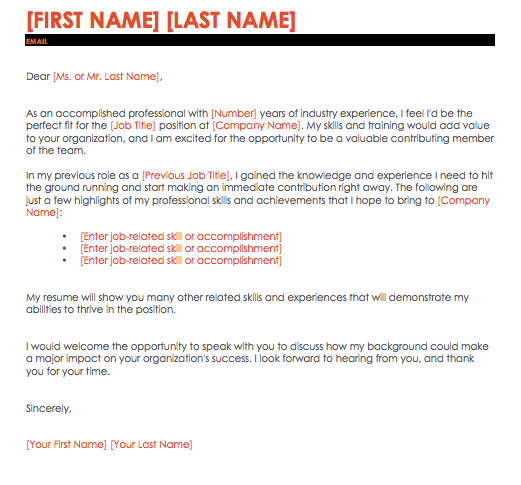 In the first paragraph, you will spend a couple minutes running through the organization’s website to find pieces of language that will help you fill in those orange pieces of text:
In the first paragraph, you will spend a couple minutes running through the organization’s website to find pieces of language that will help you fill in those orange pieces of text: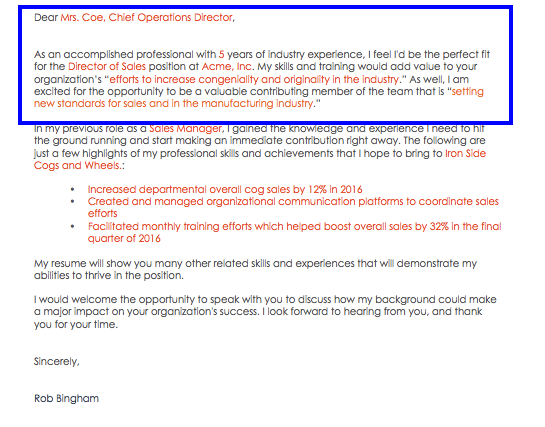 See that first paragraph? You’re simply introducing yourself, establishing that you understand the position and the company using language directly taken from the company’s website and the job posting. Now, take a look at how this person coordinates the information between his cover letter, which is an introduction, and the résumé. Now, it’s sure to be read now that he’s done such a fantastic job identifying how he’ll fit into the new company based on the experiences gained from his previous employment:
See that first paragraph? You’re simply introducing yourself, establishing that you understand the position and the company using language directly taken from the company’s website and the job posting. Now, take a look at how this person coordinates the information between his cover letter, which is an introduction, and the résumé. Now, it’s sure to be read now that he’s done such a fantastic job identifying how he’ll fit into the new company based on the experiences gained from his previous employment: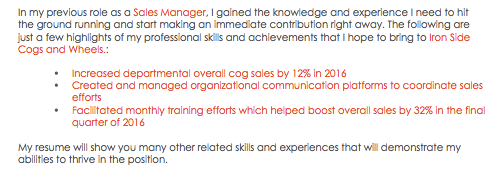 As well, he’s made a list of relevant skills and quantifiable contributions right there for the reviewers to see. Brilliant!
As well, he’s made a list of relevant skills and quantifiable contributions right there for the reviewers to see. Brilliant!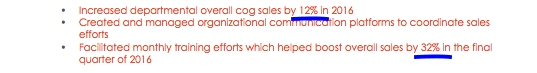 In this way, he avoids a wall of text that is sure to be a turn off for a person reviewing large amounts of information. Next, he ends with a cordial statement:
In this way, he avoids a wall of text that is sure to be a turn off for a person reviewing large amounts of information. Next, he ends with a cordial statement:![]() In this statement, he invites communication without seeming needy or pushy:
In this statement, he invites communication without seeming needy or pushy:![]() Very simple. Also, take a look at the cover letter’s modest aesthetic:
Very simple. Also, take a look at the cover letter’s modest aesthetic: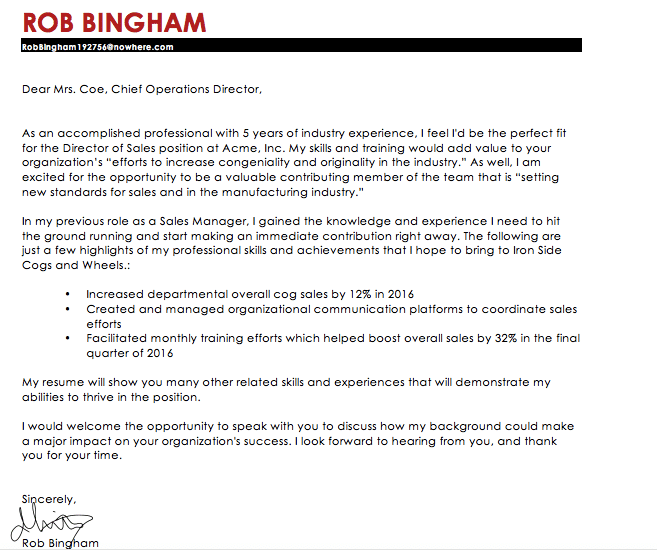 The header is simple but attractive:
The header is simple but attractive: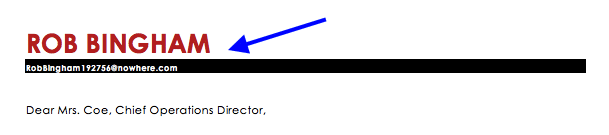 Take a look a what isn’t there: an address and phone number. This person astutely cut out unnecessary material in favor of brevity. And that’s all you need!
Take a look a what isn’t there: an address and phone number. This person astutely cut out unnecessary material in favor of brevity. And that’s all you need!
How to Make the Most of Your Experience
By now you’ve noticed that brevity is the name of the game. You must be quick and to the point! Let’s take a look at how one person manages to:
- Demonstrate design skills and computer competence without ever saying it
- Showcase personality and humanize a profile written on a piece of paper
- Summarize a lot of work experience into a small space
It’s actually simpler than you think.
I think we can all agree that this is an attractive document: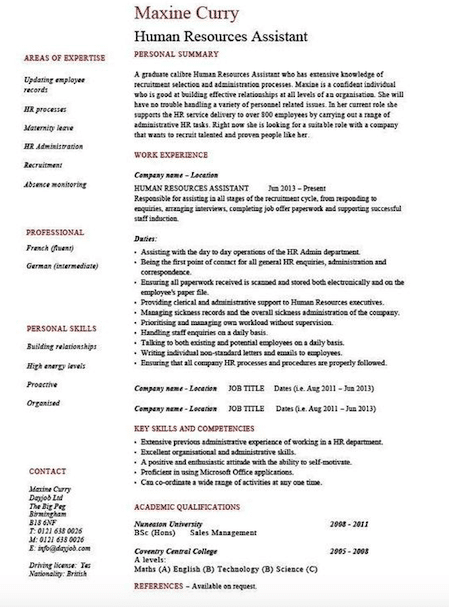 What do you immediately notice? It’s visually appealing and simple. Two columns:
What do you immediately notice? It’s visually appealing and simple. Two columns: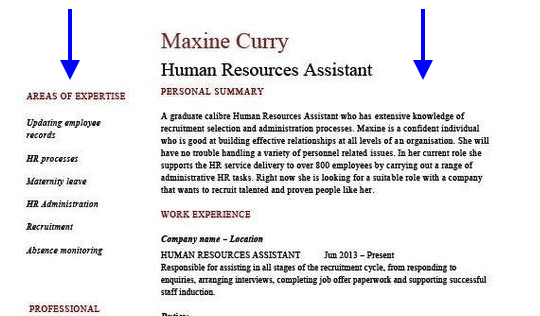 At the bottom, discrete contact information along with logistical issues concerning the job requirements:
At the bottom, discrete contact information along with logistical issues concerning the job requirements: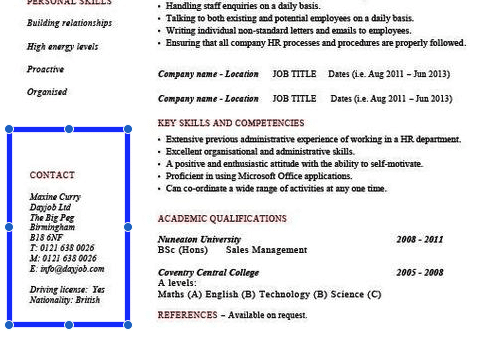 But take a look at the top and work your way down in the left column:
But take a look at the top and work your way down in the left column: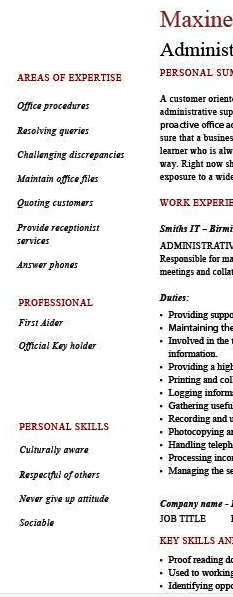 Here, she summarizes some really important things without taking up precious space. She includes three simple categories, each complete with relevant language to her industry. A reader can easily scan the left side of this document and see how Ms. Curry is different from other applicants. She has made it easy for the reader. Now, take a look at the right column, where the heavy lifting is being done:
Here, she summarizes some really important things without taking up precious space. She includes three simple categories, each complete with relevant language to her industry. A reader can easily scan the left side of this document and see how Ms. Curry is different from other applicants. She has made it easy for the reader. Now, take a look at the right column, where the heavy lifting is being done: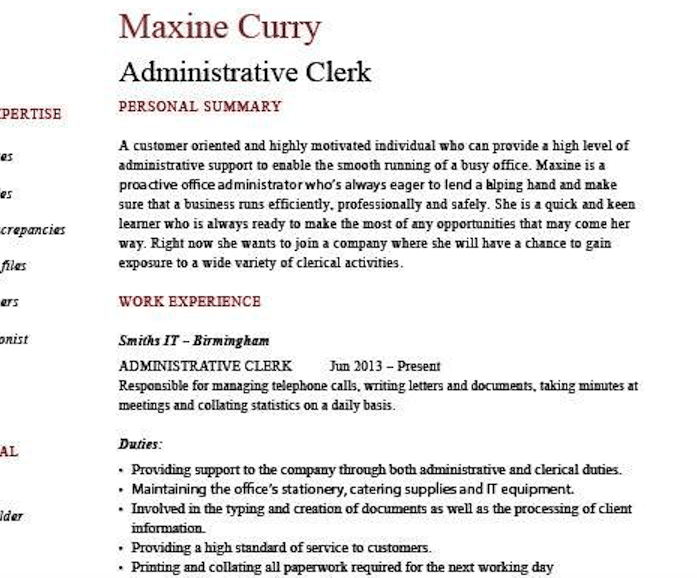 She’s broken it into three major portions: Professional Summary, Work Experience, and Key Skills and Competencies, with the ones at the bottom taking up very little space. In each, she demonstrates her savvy. In the personal summary, this individual showcases her qualifications in smooth and succinct paragraph that showcases both her personality and her professionalism. Take a look at the first part:
She’s broken it into three major portions: Professional Summary, Work Experience, and Key Skills and Competencies, with the ones at the bottom taking up very little space. In each, she demonstrates her savvy. In the personal summary, this individual showcases her qualifications in smooth and succinct paragraph that showcases both her personality and her professionalism. Take a look at the first part: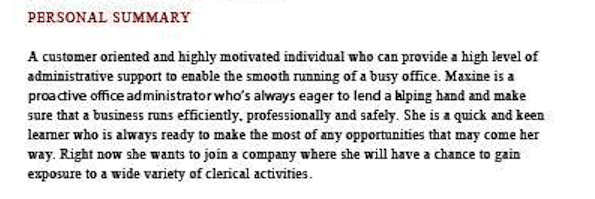 Note the humility—there’s nothing self-aggrandizing, just simple and honest. As well, take a look at how she renders her work experience:
Note the humility—there’s nothing self-aggrandizing, just simple and honest. As well, take a look at how she renders her work experience: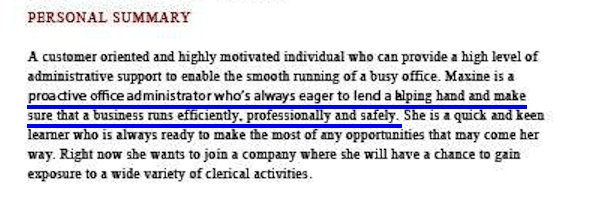 In the next portion, she’ll get down to the nitty-gritty of her work experience:
In the next portion, she’ll get down to the nitty-gritty of her work experience: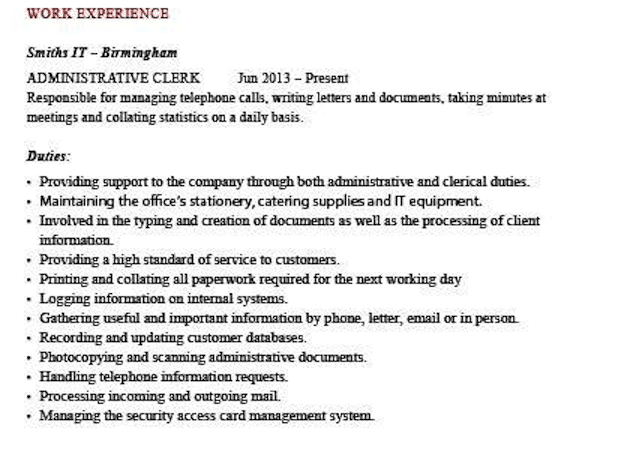 She introduces a position and company, summarizes the macro experiences, and gives a date range so her potential employer can understand what she’s done in the past:
She introduces a position and company, summarizes the macro experiences, and gives a date range so her potential employer can understand what she’s done in the past: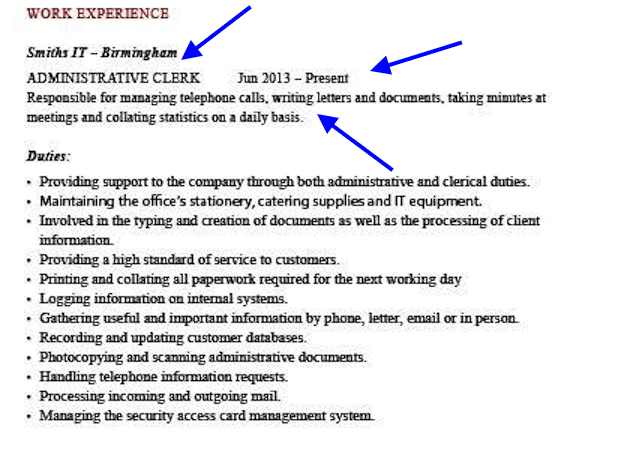 Then she’s on to a bulleted list:
Then she’s on to a bulleted list: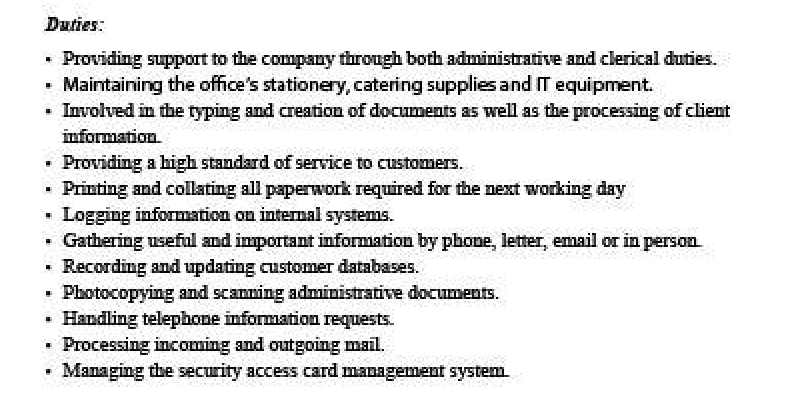 Take a look at this—note how she begins each sentence with a powerful, active verb:
Take a look at this—note how she begins each sentence with a powerful, active verb: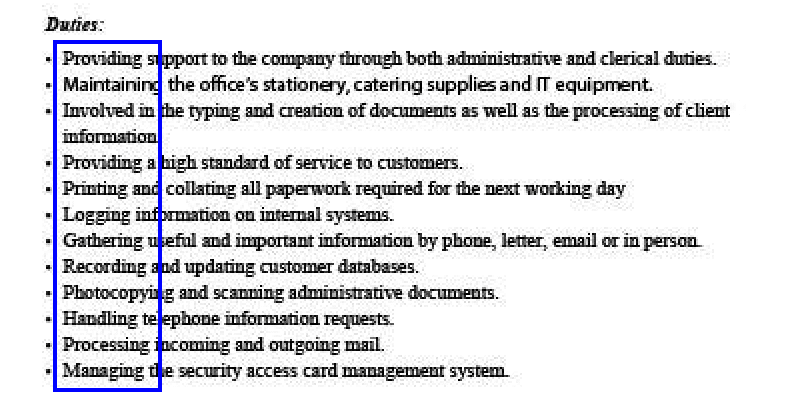 And a clipped sentence which contains actionable items/tasks that were either attained or performed:
And a clipped sentence which contains actionable items/tasks that were either attained or performed: 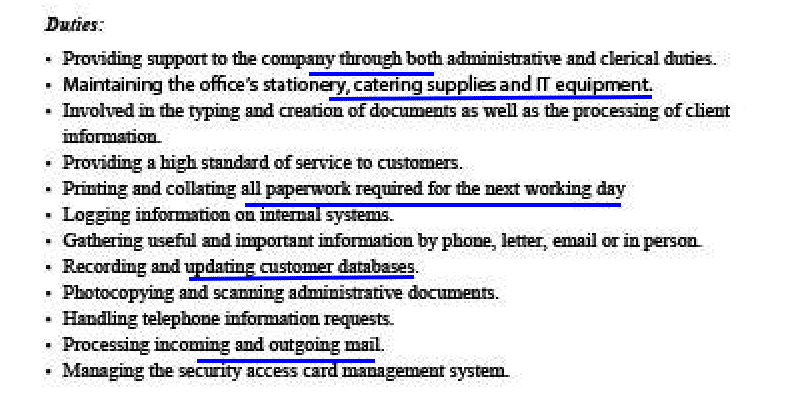 Then she moves into a broad stroke again:
Then she moves into a broad stroke again: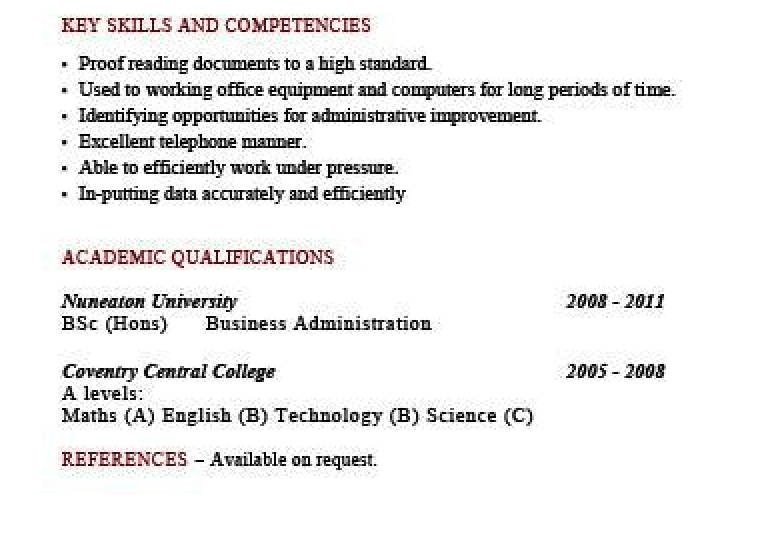 Each of the key skills in the section is directly related to HR, but is based in her professional life. Unlike the Personal Summary, which sought to showcase her personality, this list-based set of information is showcasing her professional talents. Take note—written in abbreviated sentences:
Each of the key skills in the section is directly related to HR, but is based in her professional life. Unlike the Personal Summary, which sought to showcase her personality, this list-based set of information is showcasing her professional talents. Take note—written in abbreviated sentences: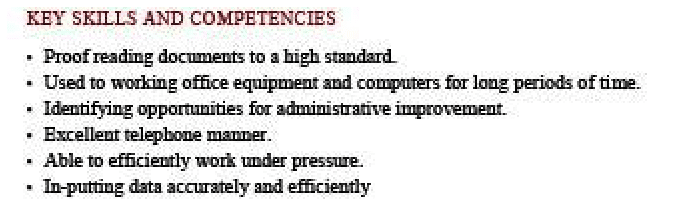 She then moves on to her academic qualifications, devoting very little time to descriptions:
She then moves on to her academic qualifications, devoting very little time to descriptions: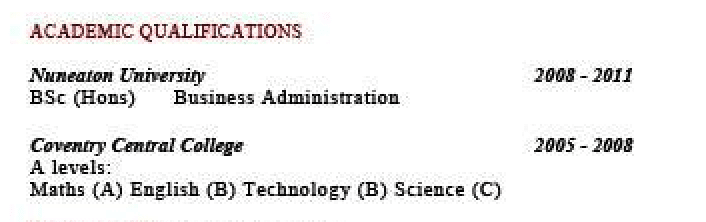 And then hopes to pique the reader’s curiosity by forcing a reference request:
And then hopes to pique the reader’s curiosity by forcing a reference request: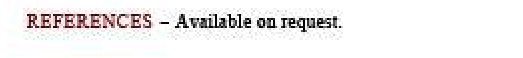 This signals to the reader that the person who submitted this résumé is trying to be respectful of the reader’s time. Also, take a look at the simple flourishes that this person adds to the résumé: X Understated color, simple fonts. And…
This signals to the reader that the person who submitted this résumé is trying to be respectful of the reader’s time. Also, take a look at the simple flourishes that this person adds to the résumé: X Understated color, simple fonts. And…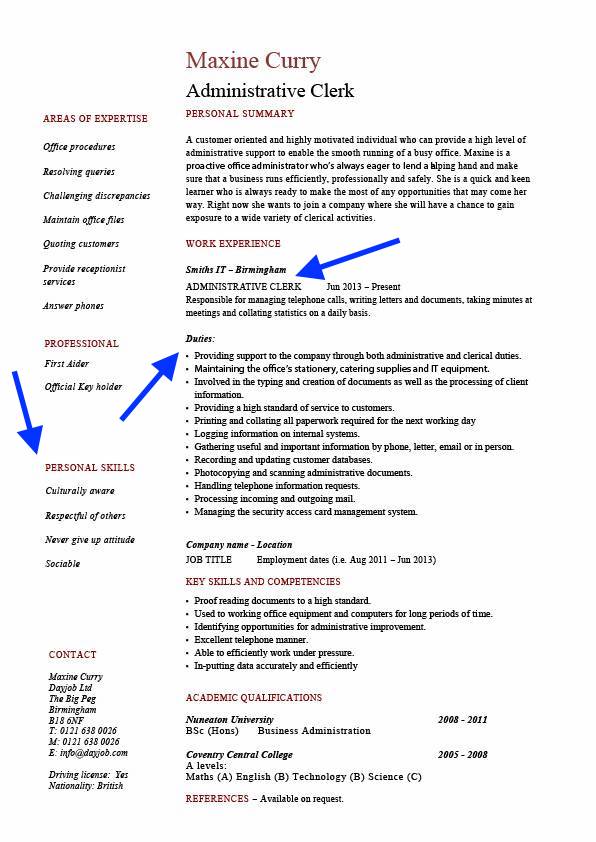 Use of well-placed italics, font size, and bold-faced text. She doesn’t go overboard. This résumé draws the eye up and down and left to right with these simple techniques. She understands fonts and font families and visual queues. You should never use more than two similar font families at once—sometimes three can work, but it depends on the actual typefaces being considered. For a look at what we mean, check out these pairings:
Use of well-placed italics, font size, and bold-faced text. She doesn’t go overboard. This résumé draws the eye up and down and left to right with these simple techniques. She understands fonts and font families and visual queues. You should never use more than two similar font families at once—sometimes three can work, but it depends on the actual typefaces being considered. For a look at what we mean, check out these pairings: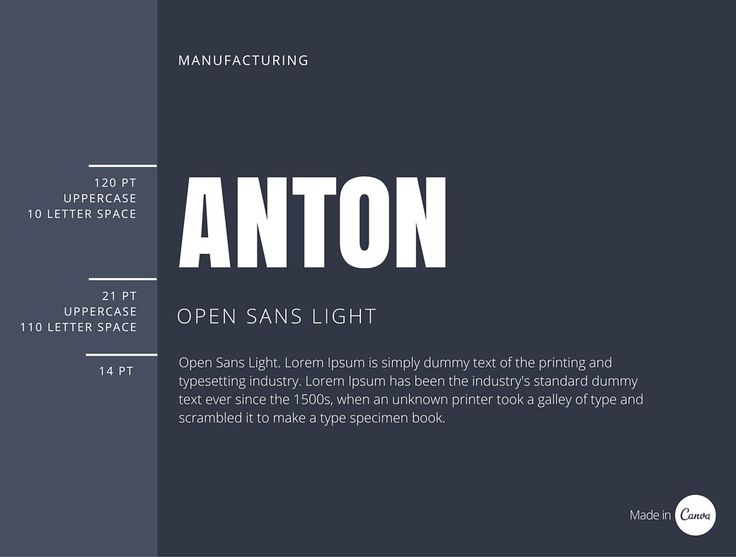
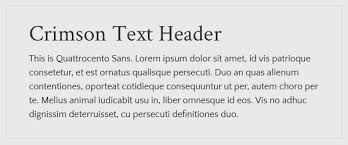
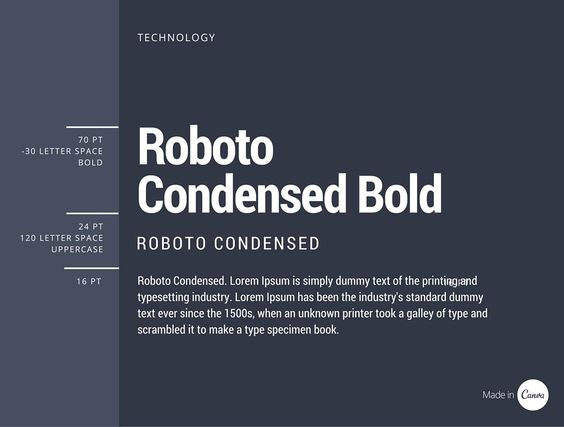
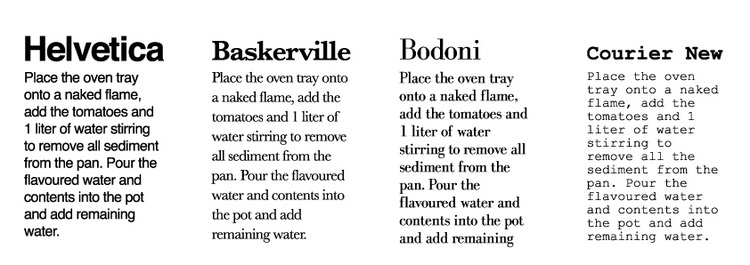 See how these fonts compliment one another? They are similar, but not exactly the same. For help with this, fire up Google and look for font placements like this one, which demonstrate what a font looks like in its various forms (you can also see these in Word):
See how these fonts compliment one another? They are similar, but not exactly the same. For help with this, fire up Google and look for font placements like this one, which demonstrate what a font looks like in its various forms (you can also see these in Word):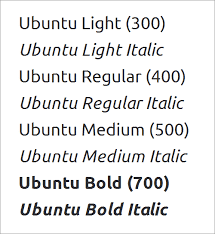 or
or As well, take a look at this little sheet for pairings. Here, a designer has placed together different fonts that work in complimentary ways:
As well, take a look at this little sheet for pairings. Here, a designer has placed together different fonts that work in complimentary ways: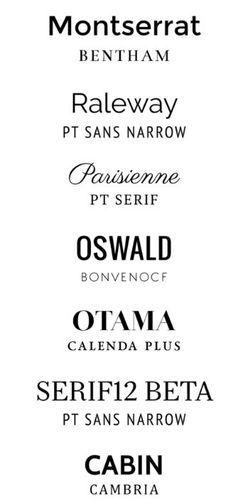 And here we’ll show you the difference between what looks professional because it is unique and dynamic:
And here we’ll show you the difference between what looks professional because it is unique and dynamic: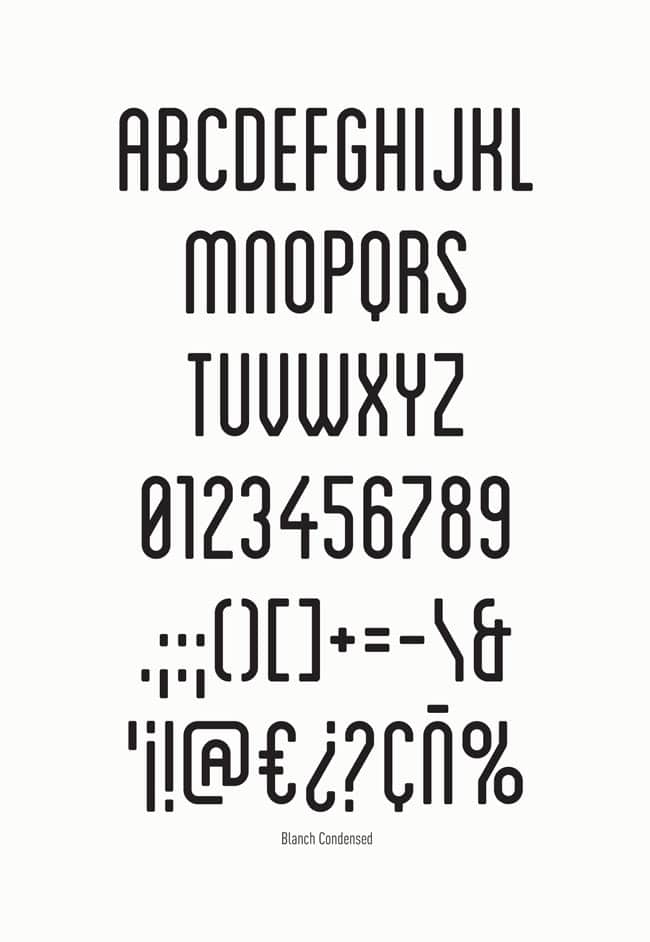 Versus what looks unprofessional, though unique and dynamic:
Versus what looks unprofessional, though unique and dynamic: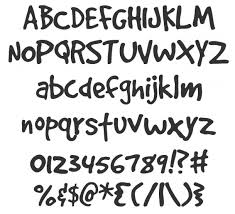 You should go with the first one—the other makes you look like a whimsical kid. So what are you waiting for? Get going on that résumé right now!
You should go with the first one—the other makes you look like a whimsical kid. So what are you waiting for? Get going on that résumé right now!
Online College Resources
Helping you prepare and gain the most out of your educational experience.
